The Shopware object
Overview
The global Shopware object is the bridge between the Shopware Administration and your plugin as third party code. It provides utility functions to interface to the rest of the Administration.
WARNING
Don't try to access other parts of the Administration directly, always use the Shopware object.
It is bound to a window object in order to be accessible everywhere and can therefore be inspected with the browser console in the developer tools. To take a look at it, open the Administration in your browser and run this in the dev-tools console:
// run this command in the dev-tools of your browser
console.log(Shopware);There are lots of things bound to this object. So here is a short overview of the most commonly used parts.
Component
The Component property of the global Shopware contains the component registry, wich is responsible for handling the VueJS components. If you want to write your own components you have to register them with the Component.register() method. Those components are small reusable building blocks which you can use to implement your features.
const { Component } = Shopware;
Component.register('sw-dashboard-index', {
template,
});Learn more about them here: Creating administration component
Module
The Module property of the global Shopware contains the module registry. A Module is an encapsulated unit of routes and pages, which implements a whole feature. For example there are modules for customers, orders, settings, etc.
const { Module } = Shopware;
Module.register('your-module', {});Learn more about them here: Creating administration module
A more general overview
We now have discussed the most commonly used parts of the Shopware object, but there is much more to discover. Take a look at all these options in a brief overview below:
| Property | Description |
|---|---|
| ApiService | Registry which holds services to fetch data from the api |
| Component | A registry for VueJS components |
| Context | A set of contexts for the app and the api |
| Defaults | A collection of default values |
| Directive | A registry for VueJS directives |
| Filter | A registry for VueJS template filters |
| Helper | A collection of helpers, e.g. the DeviceHelper where you can listen on the resize event |
| Locale | A registry for locales |
| Mixin | A registry for mixins |
| Module | A registry for modules |
| Plugin | An interface to add promisebased hooks to run when the Administration launches |
| Service | A helper to get quick access to service, e.g. Shopware.Service('snippetService') |
| Shortcut | A registry for keyboard shortcuts |
| State | A wrapper for the VueX store to manage state |
| Utils | A collection of utility methods like createId |
TypeScript declarations
INFO
TypeScript declarations are available from Shopware Version 6.4.4.0
The Shopware Administration is written in pure JavaScript. To provide you with the benefits of TypeScript and the best possible developer experience while working in JavaScript files we're providing TypeScript declaration files within the Administration. These files are helping you to understand how the Shopware object works and what arguments you have to provide for example when you're creating a new module or registering a new component.
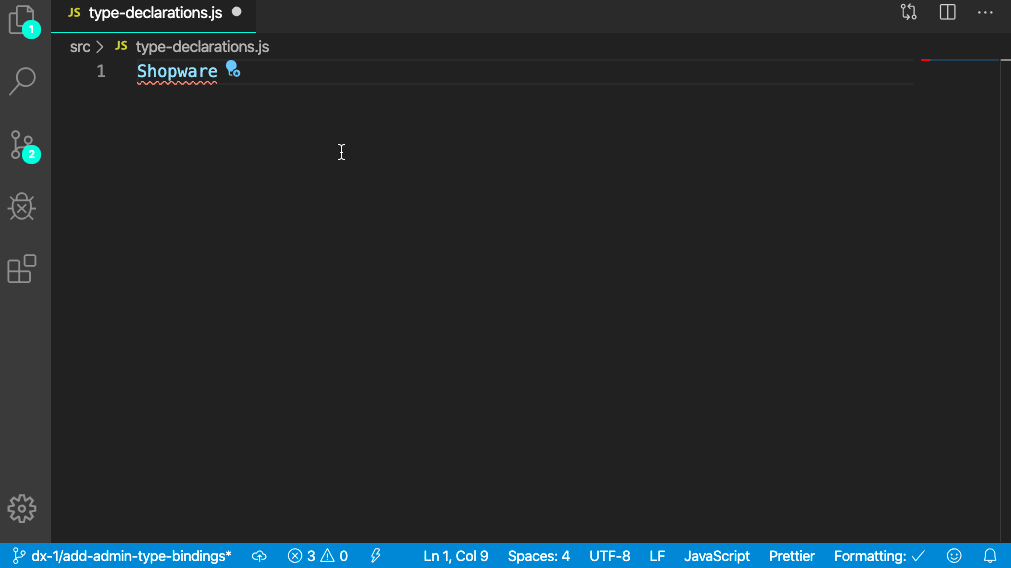
In the example above you can see how the TypeScript declarations are helping you to register a module. It automatically marks your code and points out what is missing.
Next steps
As you might have noticed, the Shopware object can be used in a lot of cases. Besides registering components and modules, here are some guides about adding filters, about adding mixins and about using our utils - all by using the Shopware object.