2022-07-18 - Concept for blogs using Shopping Experiences
INFO
This document represents an architecture decision record (ADR) and has been mirrored from the ADR section in our Shopware 6 repository. You can find the original version here
Context
A highly requested feature & expected for the CMS of Shopware 6 is the blog. In addition, this is an ideal use case and example for the use of Custom Entities.
Decision
We want to implement blogs as part of the CMS. Since Custom Entities offers a good chance to implement such a feature, the blog is supposed to show the community how to handle Custom Entities in the Shopping Experiences. Therefore, we decided on the following:
Blog posts & Content types
Multiple types of content should be available in the future for our CMS and be directly accessible in the Content section of the administration. Using admin-ui as a flag in its specific xml file, Shopware will create a listing and a detail page into the Content section automatically for types of content (Custom Entities). In addition, the cms-aware flag also will bring some pre-defined fields, used as defaults in the CMS elements, to our entity. Those are always prefixed with sw_ to avoid duplicates by the user:
sw_titlesw_contentsw_media_idsw_cms_page_idsw_cms_page_version_idsw_seo_meta_titlesw_seo_meta_descriptionsw_seo_keywords
To keep everything tidy, we decided to implement using two different files admin-ui.xml and cms-aware.xml and keep a distinct separation of schema and UI. This flag will also result in new component types, so that for example the cms-aware property's sw_cms_page_id can be rendered as a CMS page selection, like known from the categories.
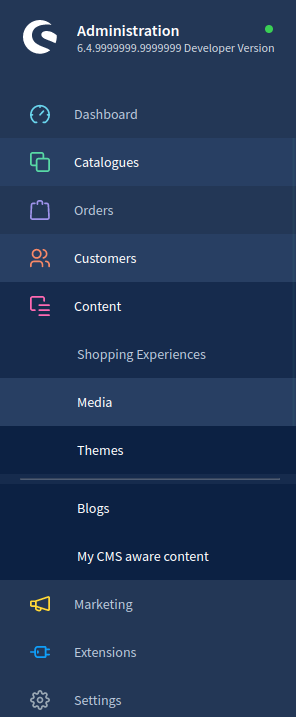
Example admin-ui.xml
<admin-ui>
<entity name="custom_entity_example"
navigation-parent="sw-content"
position="50"
icon="regular-tools-alt"
color="#f00">
<listing>
<columns>
<column ref="name"/>
<column ref="my_description"/>
<column ref="position" hidden="true" />
<column ref="rating"/>
</columns>
</listing>
<detail>
<tabs>
<tab name="main">
<card name="general">
<field ref="name"/>
<field ref="position"/>
<field ref="rating"/>
</card>
<card name="cardClone">
<field ref="name"/>
<field ref="my_description"/>
</card>
</tab>
<tab name="tabClone">
<card name="generalSecond">
<field ref="name"/>
<field ref="position"/>
<field ref="rating"/>
</card>
<card name="cardClone">
<field ref="name"/>
<field ref="my_description"/>
</card>
</tab>
<!-- cms-aware tabs will always be rendered last, if defined -->
</tabs>
</detail>
</entity>
<entity name="custom_entity_example_second"
navigation-parent="sw-content"
position="50"
icon="regular-tools-alt"
color="#f00">
<!-- Like above -->
</entity>
</admin-ui>Example cms-aware.xml
<?xml version="1.0" encoding="utf-8" ?>
<cms-aware xmlns:xsi="http://www.w3.org/2001/XMLSchema-instance"
xsi:noNamespaceSchemaLocation="../../../../../../../../src/Core/System/CustomEntity/Xml/Config/CmsAware/cms-aware-1.0.xsd">
<entity name="custom_entity_example"/>
<entity name="custom_entity_example_second"/>
</cms-aware>Category type as blogs
A blog is defined as a collection of blog posts, some additional metadata, SEO data and an associated CMS page. With this in mind, we decided upon using categories and create a new type blog for those, since the category itself has everything we need for a blog feature, even in terms of UI. The only change would be to replace assigned products with assigned posts, or custom entity entries when speaking generally. The CMS page template assigned to the category will contain a post listing.
With content types in mind, this will be an additional step to be auto generated via the cms-aware flag of Custom Entities.
Basic blog structure
Snippet structure
Modules generated via admin-ui.xml are automatically referring to the following snippet structure:
{
"custom_entity_bundle": {
"moduleTitle": "Blog posts",
"moduleDescription": "Blog is colorful and has pics",
"tabs": {
"main": "Main settings",
"tabClone": "Optional stuff"
},
"cards": {
"general": "General stuff",
"cardClone": "Just a clone",
"generalSecond": "More general stuff"
},
"fields": {
"swTitle": "Title",
"swContent": "Product description",
"swContentHelpText": "Help text!",
"swContentPlaceholder": "Enter description...",
"position": "Positioning"
}
}
}